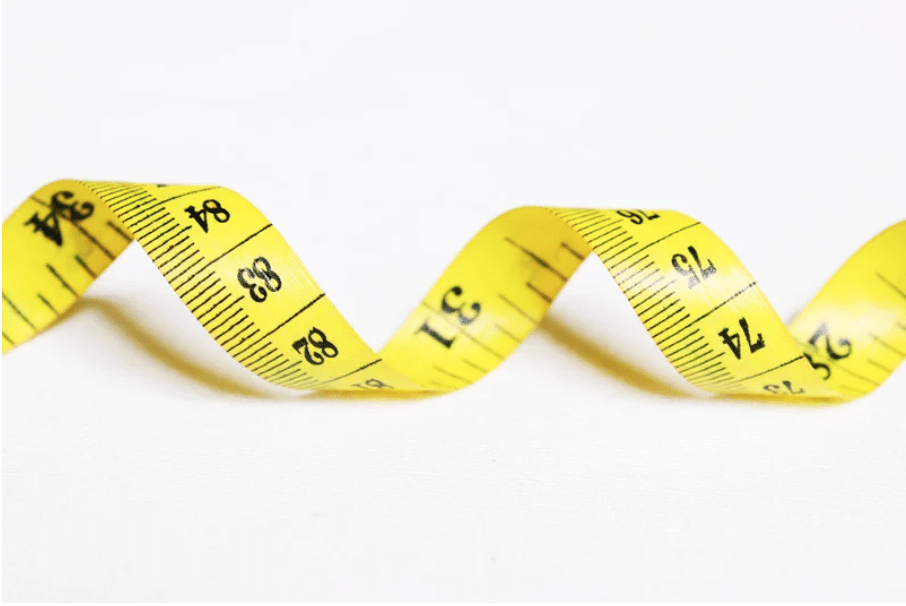There are two commonly used models for website layout: the full-width layout and the fixed box layout. This blog post examines the advantages and disadvantages of each layout type.
Both can be employed to create a successful website layout, provided that usability is prioritised.
Both layout designs have been present in web design since its inception. However, the box layout gained immense popularity, overshadowing the full width design.
The full-width layout is regaining popularity due to the use of higher quality graphics and video graphics. Additionally, there are new techniques available to ensure that your website is responsive to the device’s screen size or the size of your browser window.
Full Width Web Design
The full width layout occupies the entire page, dynamically adjusting to the viewer’s screen size. Instead of using a fixed pixel-based grid, the layout is now designed using proportional or percentage-based proportions of the screen width.
One drawback of full width layouts is that they do not support structured designs as easily and tend to use more white space compared to box layouts. Full width designs are commonly employed for websites with minimal content and a focus on images rather than text.
Pros:
- Can be used with high resolution images and videos, making it particularly useful for more photographic and video led websites.
- Adapts well to different device sizes.
- Easy to use with responsive design.
- Fluid web page design can offer a more user-friendly experience as it adapts to the user’s setup.
- It can provide a more immersive web browsing experience.
- The level of additional white space remains consistent across various browsers and screen resolutions, contributing to a visually pleasing appearance.
- A well-designed fluid layout can prevent the appearance of horizontal scroll bars on smaller screen resolutions.
Cons:
- Less effective at presenting structured content.
- The designer has limited control over the user’s visual experience and might miss issues as the layout appears satisfactory on their particular screen resolution.
- To cater to various screen resolutions, images, videos, and other content with fixed widths may require multiple width settings.
- Without a set maximum width, content can extend to the edges of the screen, which can sometimes make it difficult for users to quickly scan and find all the relevant information.
- Optimising site speed can result in compressed images being visibly noticeable on larger screens.
- As image ratios increase in width, they also increase in height, resulting in your content being pushed further down the page due to the increased image height.
Fixed Width Web Design
The box layout is ideal for designs that require a highly structured layout. It enables designers to control the canvas, ensuring consistent appearance across all browsers and devices. Regardless of the visitor’s screen resolution, they will see the same width as any other visitor.
Consequently, it becomes much simpler to structure a grid and position elements on your webpage without the need to adjust the layout for various screen sizes.
However there are designers who dislike the idea of not utilising the entire page space. Box layouts are commonly seen in designs for retail products or when a substantial amount of detailed information about multiple products needs to be showcased.
Pros:
- Ensures consistent visual appearance for visitors regardless of the device they are using.
- Enables designers to create a highly structured layout and easily position elements on the page as they are much easier to customise in terms of design.
- The width of the overall site is no longer an unknown quantity, making it easier to optimise site speed as images can be compressed to fit within the fixed width.
- The widths remain consistent across all browsers, reducing the inconvenience with fixed-width images, forms, videos, and other content.
- Allows for the use of multiple columns, making it easier to present structured content in an organised and visually appealing manner without compromising on usability.
- There is no requirement for min-width or max-width, which are not universally supported by all browsers.
- There is greater control when it comes to compressing images.
Cons:
- Not as effective with high resolution images and videos as the fixed width restricts their size.
- Does not account for differences in screen size, which can make the website hard to use on smaller devices.
- A fixed-width layout might result in too much white space for users with higher screen resolutions.
- Can become intrusive as it pushes content further away from the user’s view, requiring them to scroll further down.
- Depending on the width of the fixed layout, smaller screen resolutions may need a horizontal scroll bar.
- To cater to individuals with higher resolutions, patterns and image continuation are necessary.
- In terms of usability, fixed-width layouts typically receive a lower overall score.
Which Website Design is best for you?
The decision between a fixed and fluid website will largely depend on the nature of the website itself. Consider the advantages and disadvantages mentioned above to identify the most suitable option for your website.
Regardless of the design, it’s important to remember a few key points. Always aim for maximum block widths when formatting text to prevent excessively long lines that can be challenging to read on larger screens.
If you plan to use large, full-width images, it’s important to ensure they are compressed and optimised properly. This will help avoid lengthy load times and increased page weight.
Contact Us Today
We offer a diverse range of website designs, including full screen, fixed width, and a combination of both styles. Our expertise lies in crafting websites tailored to your unique business requirements. We take the time to comprehend your business objectives before suggesting the perfect design for you.
If you’d like to discuss your website, please don’t hesitate to contact us. We are always on hand to provide advice and answer any questions you may have.