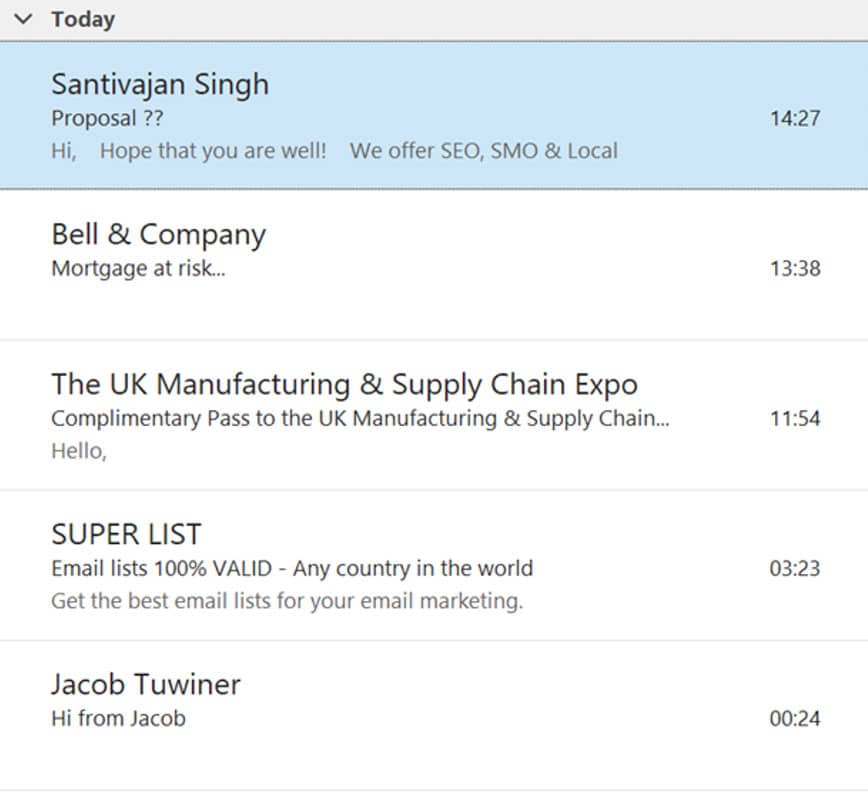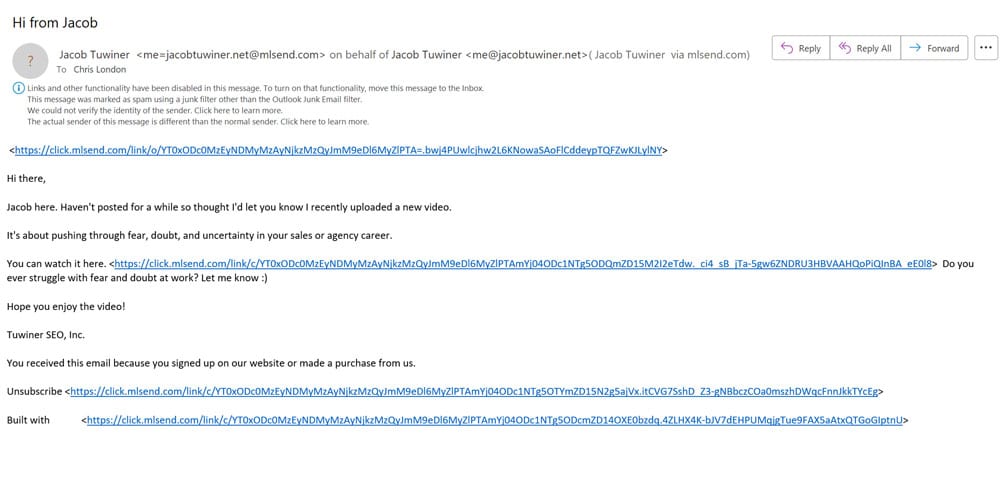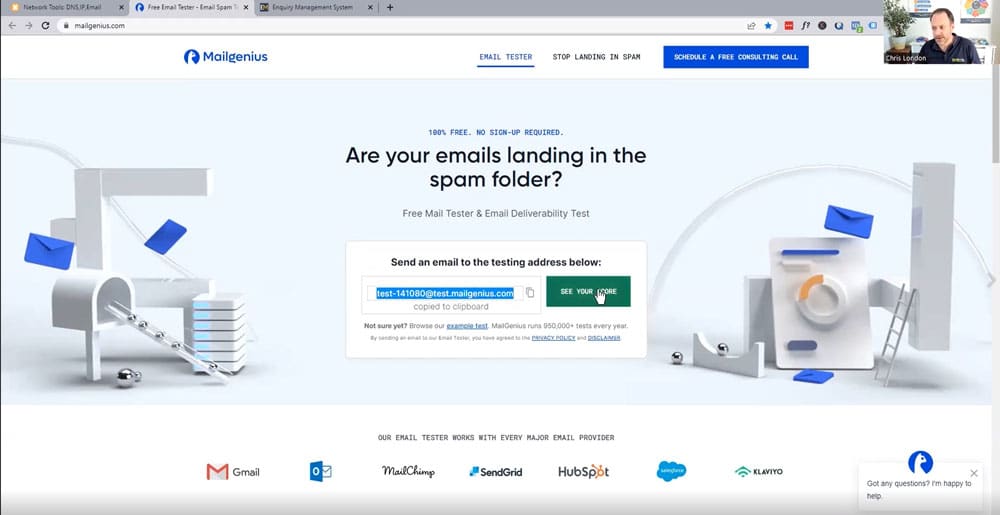A video guide to how Electrical, Fire & Security companies can improve the delivery rates of email marketing.
Video transcript:
This video is part of a recent webinar we did on Email Marketing for Electrical, Fire & Security companies. It covers how to improve Email Delivery so there is a greater chance of people you contact reading the emails you send.
Email Delivery Problems
Email delivery is a big problem for all companies because there is so much spam. When you send lots of emails to customers or use management software like SimPro you will find a lot of messages end up in spam folders.
This is a screenshot of my inbox taken a few weeks ago. It has typical spam emails and everyone gets the same things. Most is rubbish but there are always a few proper emails that end up in my junk folder.
This email from the UK manufacturing and supply chain expo may be a proper email but it’s not reached my inbox so I’m unlikely to see it. It’s in my junk folder amongst lots of other emails that are mostly rubbish. I’m not going to look at them I’ll just delete them every so often.
The first step to sending out emails is to avoid them going into somebody’s junk folder. One of the reasons so many do go into junk is the way they’re sent.
This is one of those emails. The biggest problem is the sender, Jacob Tuwiner, is not sending it from his personal email he’s sending it with some software so if says it is sent by him via another email address called mlsend.com.
The email hasn’t come from him, it’s come from this email address and Outlook and the other email software look at this and think there’s something dodgy about this. It’s probably spam. It’s not come from the person it’s come from somewhere else, pretending to be the person.
Within the email itself there’s all these long links which are tracking links. If I were to click on one of those it would tell this person, assuming it’s a real person, that I’ve opened the email, read it and clicked on the link. Email software looks at those links and straightaway says it’s probably a marketing email and likely to be spam. Then they move it to the spam folder.
We obviously need to avoid this. We need to avoid emails ending up in the junk folder rather than the inbox. Your domain also has an effect on how successful email is. In terms of getting into the inbox, older domains are better. If you’ve had your domain for at least a year and preferable five or ten years that helps. A trustworthy domain suffix is important, so .com or .co.uk is better than some of the modern ones like .website and .site.
Domain records
There’s also three domain records, which often aren’t set up, but if you’re sending lots of emails they are very important for delivery. They’re called the SPF, DKIM and DMARC records. They are designed to prove to the person receiving an email that you are not sending a spam email and that the person sending the email is a real person. It’s coming from a real email address. It’s not something dodgy.
SPF stands for Sender Policy Framework. DKIM is Domain Key’s Identified Mail and DMARC is Domain Message Authentication Reporting & Conformance. All three records are designed to verify that the email is a proper email. There’s a good tool if you want to check your email is correctly configured called MX Toolbox.
You can enter your domain and select SPF, DKIM and DMARC from the dropdown and check it is set up correctly. If these records haven’t been set up it’s relatively straightforward to do and MX Toolbox will you what the settings should be and you can add them to your website’s domain.
Email Content
You email content is the next part of getting into an inbox. No spam in the subject line is absolutely key. You mustn’t use words like Money, Free, !!!, CAPITALS in the subject line or it’s very likely to be moved immediately to a junk folder. You also need to avoid spam words and phrases in the text of the email.
The same sorts of words, like free and special offer, you have to use very carefully and not repeat them. We take the rule of using the absolute minimum number of links to websites because they look like spam if overused. In an email we don’t really want more than one link because every extra link you put into an email increases the likelihood it’ll be marked as spam.
Images are a problem as well and we try to avoid using them in emails wherever possible. Another simple mistake people make is not using a normal font size. Some people use large fonts so parts of the email stand out but spammers do the same.
Testing email deliverability
I mentioned MX toolbox is a good way to check your domains. There is another bit of online software we use called Mail Genius which checks that the email you’re sending is going to get delivered and avoid spam. It’s. All you have to do is send an email to Mail Genius and they give you a special address to use.
When you’ve sent the email you click on the score button and it takes about 20 or 30 seconds. Then you’ll get a report which will tell you all about the email that’s sent. It will give you a score out of a hundred in terms of the likelihood it will be delivered to an inbox. It will also show if there are any problems in your email. Things like too many spam words in the text or the subject line and whether your DNS records are set up correctly. And when we are using this for our customers, we’re looking to get at least 99 out of a hundred.